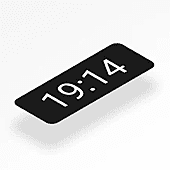
Whether you’re cooking or doing work from home, some days, we don’t feel like we’re making progress on meaningful work. It’s easy to become unmotivated, distracted, and prone to procrastination.
Like all other tools you choose for your business, time tracking apps are one of the most important tools for any remote worker. You can use this simple yet useful app to monitor productivity and keep track of your team’s hours.
Rather than keeping an eye over the clock or memorizing everything, a time-keeping app does all the work for you, automatically. Today, we’re reviewing a super-effective app for remote workers that creates visibility to see where you’re spending most of your time.
After considering as many tools, we found the best time-tracking app for professionals, work from homies, entrepreneurs, and small businesses - Hovertimer. It is an all-in-one app that can be used as a stopwatch, countdown, or clock app.
Know more about Hovertimer app ratings, features, pros, and cons of this productivity app in this Hovertimer app review.
The Hovertimer app is a floating smartphone app for iOS devices that lets you quickly add a multi clock, timer, and stopwatch app that will float over all your running apps using the pip feature.

Hovertimer helps you view and record your talk time while hosting a meeting at a glance. You can also combine this productivity app with your favorite notes or mind map apps. Using this app, you can manage online meetings, study time, and much more with a maximum record time of 4 hours. The app was founded by Andre Savic.
Watch!
Watch a quick video to explore the best features of the Hovertimer app.
There are many features that help you stay proactive throughout your meetings and during your study time. Using features like a multitasking clock, timer, and stopwatch, you can do a lot of things like recording talk-time of your meetings and conversations, which helps you stay more focused and productive during remote work.
Hovertimer is a flawless floating alarm clock, stopwatch, timer, and clock utility app for iOS. It is an all-in-one productivity app that makes managing virtual meetings easier.

It has an easy-to-use and very intuitive interface with a stopwatch, timer, and clock. You can easily drag and drop the timer anywhere on the screen.
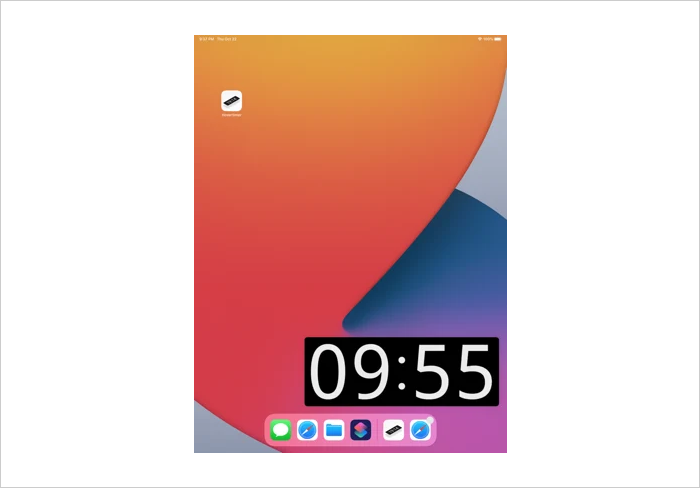
The floating feature makes it drawn over other applications while you're using an app on your iOS device. You can easily combine it with your favorite notes or mind map apps.
The meeting management app helps you manage online meetings and keep track of talk time.
Hovertimer allows you to choose between time formats and can show you the remaining time; the timer is a useful watch with large digits, which indicates the current date. You will be aware of how much time is left. For example, if you're running a ppt or a meeting and set the timer for 1 hour, you can see how much time has passed and how much is still left.
Hovertimer is a handy, touch-less countdown and timer app to help you throughout your busy day. This online meeting management app can record up to 4 hours.
Hits
Strikes
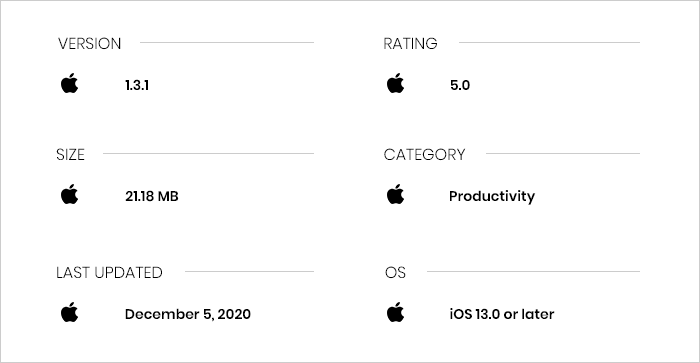
Hovertimer app supports the simplest pricing model. You have to pay $1.99 once to enjoy its features, which makes it super-affordable.
Hovertimer is emerging as the super-affordable timer app for work from homies, or any professional who wants to increase productivity. It is an all-in-one utility app that can be used as a stopwatch, countdown, or as a clock. Using this app, you can manage virtual meetings and track your study time with ease.
The floating timer app can be placed anywhere on the screen with a drag and drop timer feature and adjust its display size accordingly. Get Hovertimer app download to share your experiences.
We’re always looking to introduce more interesting digital products and apps to our readers. If you have an app as innovative as the Hovertimer app that needs to be talked about, get your app reviewed by MobileAppDaily. Feel free to check out our other reviews.

MobileAppDaily host a team of experienced technical writers, industry wizards, and app experts who have an exact knack of content that caters to the needs of the mobile app targeted audience. We strive to bring you the best of tech!
Follow