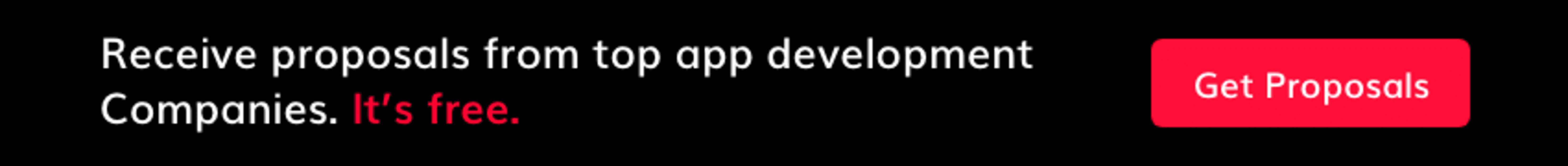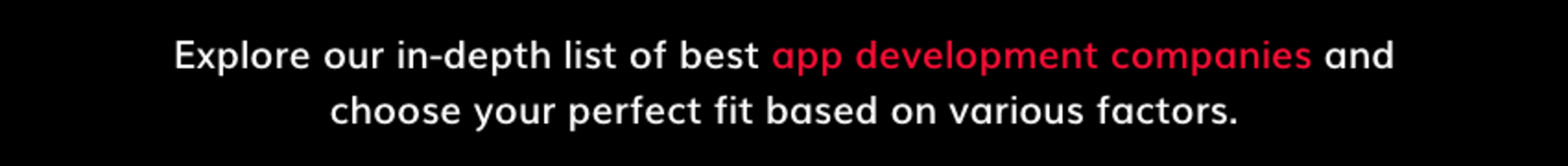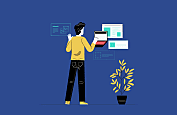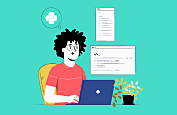- Are You New To Cross-Platform Mobile App Development?
- Difference Between Native and Cross-Platform Mobile App Development
- Languages Used In Cross-Platform Development
- Tools Used In Cross-Platform Development
- Productive Editors and IDEs
- Cross-Platform App Development Examples from Different Domains!
- Cross-Platform App Development Best Practices to Follow!
- The Conclusion

There is no stopping the explosion of mobile apps. This spurt in apps can be credited to the evolution of the smartphones. From a simple alarm app to a complex navigational app, our smartphones are brimming with multiple apps.
In 2015, global mobile app revenues amounted to 69.7 billion U.S. dollars. Meanwhile, in 2020, mobile apps are projected to generate 188.9 billion U.S. dollars in revenues via app stores and in-app advertising.
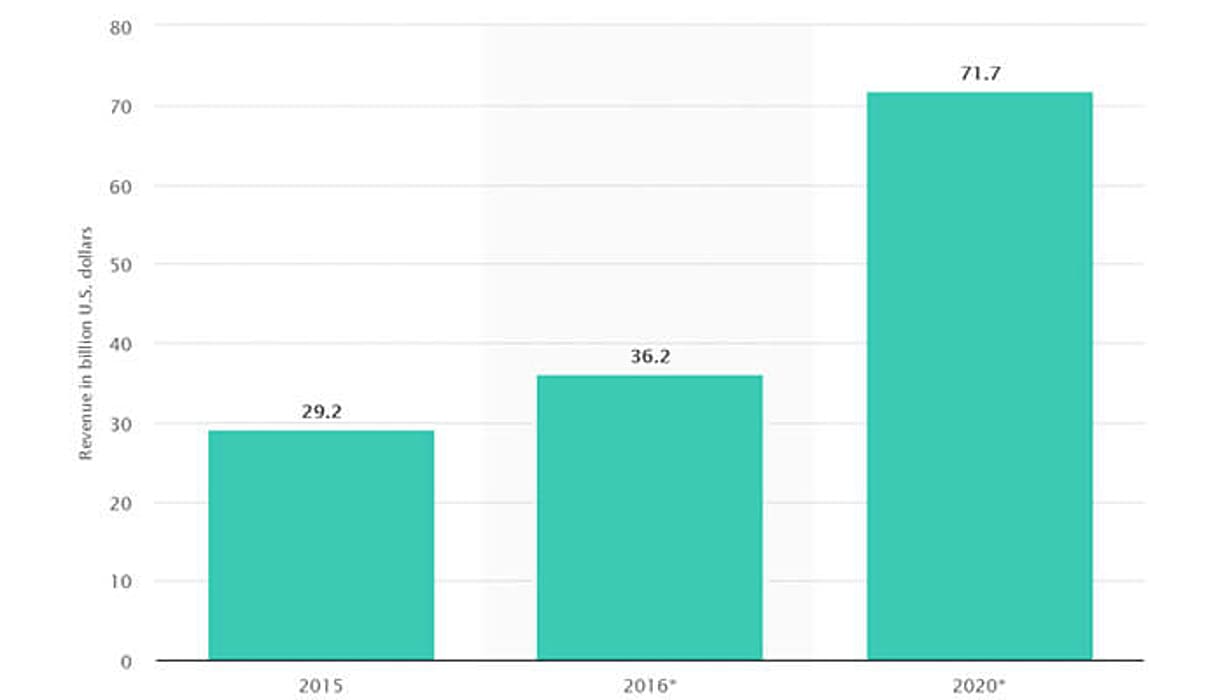
Worldwide mobile app store revenues in 2015, 2016 and 2020 (in billion U.S. dollars)
The apps are available on multiple platforms like iOS and Android. So, to tap the opportunity on each of these platforms, the developers have taken to cross-platform development, allowing them to use the same codebase across multiple OSs. It implies that just by crafting a single app, you can cater to every device by making minimal adjustments.
Are You New To Cross-Platform Mobile App Development?
Before jumping into it, you need to know about it in length and breadths. What actually is cross-platform mobile development? Where is it used? What platforms does it cater to?
So, to start with, let's focus on the most significant part, i.e., credibility. There are several benefits and challenges that come with cross-platform mobile development. The following are some:
Benefits of Cross-Platform App Development:
Cross-platform mobile application development has several advantages. This makes it an attractive option for businesses and developers. So, let’s discuss them:
- Faster Time to Market: With a single codebase for multiple platforms, development gets faster. This makes the app launch quicker and helps capitalize on market opportunities faster.
- Cost-Effective: Cross-platform mobile application development allows code reusability. This allows SMEs to have a smaller development team.
- Wider Reach: A single app can reach more users. It can cater to both Android and iOS audiences, thereby expanding the user base. This translates into wider market reach and increased brand recognition.
- Consistent User Experience (UX): It allows a consistent look and feel across platforms. This ensures familiarity, which is essential for branding.
- Easier Maintenance: A single codebase doesn’t require multiple bug fixes for different platforms.
- Access to a Larger Talent Pool: The demand for cross-platform developers is growing in the market. This will help get a wider range of skilled professionals for the project.
- Rapid Prototyping: Faster development makes cross-platform mobile app development ideal for prototyping and testing ideas. It can put the app in front of users and gather feedback earlier.
- Consistent User Experience (UX): Cross-platform mobile application development tools maintain a consistent look and feel. This promises a familiar experience to users regardless of the devices they are using.
- Future-Proofing: Cross-platform frameworks are evolving to support new tech and features. This helps in keeping apps relevant and adaptable to future developments.
Challenges of Cross-Platform App Development:
There are several benefits of cross-platform app development, as discussed earlier. But, it does have its own set of challenges. Let's learn about them:
- Limited Native Features: Cross-platform apps don't always have the latest features and functionalities. These frameworks need updates to support new features, which takes time. Also, the app might feel outdated in comparison to a native one.
- Compromised User Experience: Cross-platform apps comprise a single codebase for different platforms. This might not create the most intuitive UX for each platform. For example, animations and functionalities might feel clunky or out of place.
- Integration Issues: Integration of certain devices like GPS, cameras, or notifications can be tricky. These features need platform-specific code, which adds complexity to the development process.
- Performance: Cross-platform might not perform well on older devices. It is because they add an abstraction layer. This layer fills in the gap between the app and the device's hardware.
- Debugging Difficulties: At times underlying issues lie in the framework or the way they interact with other platforms. So, troubleshooting issues in cross-platform apps can be complex in comparison.
Difference Between Native and Cross-Platform Mobile App Development
On a surface level, the difference between native and cross-platform development may not feel stark. But, there are real differences from the perspective of development. So, let’s explore them:
| Feature | Native Development | Cross-Platform Development |
|---|---|---|
| Development Approach | Separate codebases for each platform (iOS, Android) | Single codebase for multiple platforms |
| Development Time | Slower - Requires building for each platform | Faster - Reuse code across platforms |
| Development Cost | Higher - Need separate development for each platform | Lower - Develop once, deploy on multiple platforms |
| Performance | Optimal - Leverages device-specific features | Potential limitations - May not match native performance |
| User Experience (UX) | Best-in-class UX tailored for each platform | Good UX, but might lack some platform-specific nuances |
| Access to Native Features | Full access to all native features and functionalities | Limited access, some features might require workarounds |
| Learning Curve | Requires platform-specific development skills (e.g., Swift for iOS) | Lower learning curve if familiar with the framework's language (e.g., JavaScript for React Native) |
| Development Team | Needs developers skilled in specific platform languages | Can leverage developers with broader web development skillsets |
| Target Audience | Specific platform users (iOS or Android) | Broad audience across different platforms |
| Community & Resources | Smaller, platform-specific communities | Larger communities with extensive resources for popular frameworks |
Languages Used In Cross-Platform Development
Though there is only one code for various platforms, the programming languages through which the cross-platform development can be accomplished are multiple. Following are the programming languages supported for cross-platform app development.
1. Java
It’s the core language for Android. Java is concurrent, class-based, object-oriented, and specially designed to have as few implementation dependencies as possible.
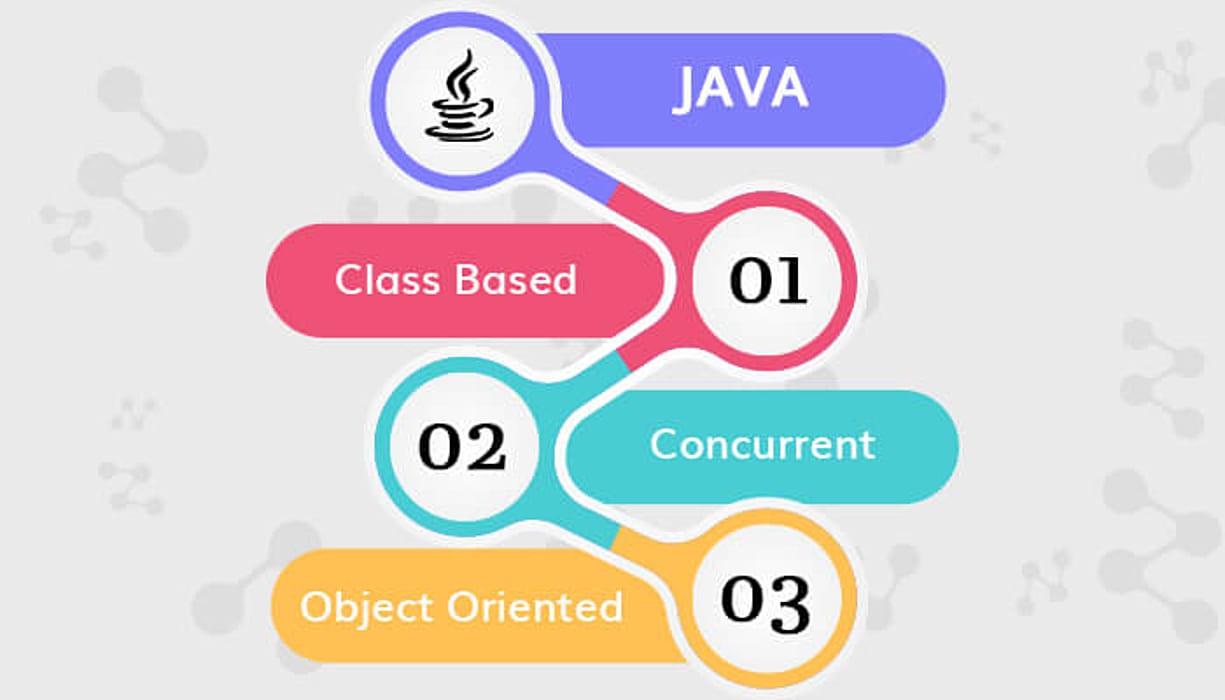
2. C++
It is a general-purpose programming language and is not as advanced as Java. C++ possesses imperative, object-oriented, and generic programming features that suit the cross-platform development project.
3. JavaScript and HTML5
It is a high-level, interpreted programming language used for HTML5, the markup language designed to make mobile apps compatible with desktops. If clubbed together, these languages make for an impressive choice for cross-platform development.
4. C#
It is a multi-paradigm programming language equivalent to the Objective-C. The programming language is imperative, declarative, functional, generic, object-oriented, and component-oriented programming disciplines that have lately become a popular choice for cross-platform developers.
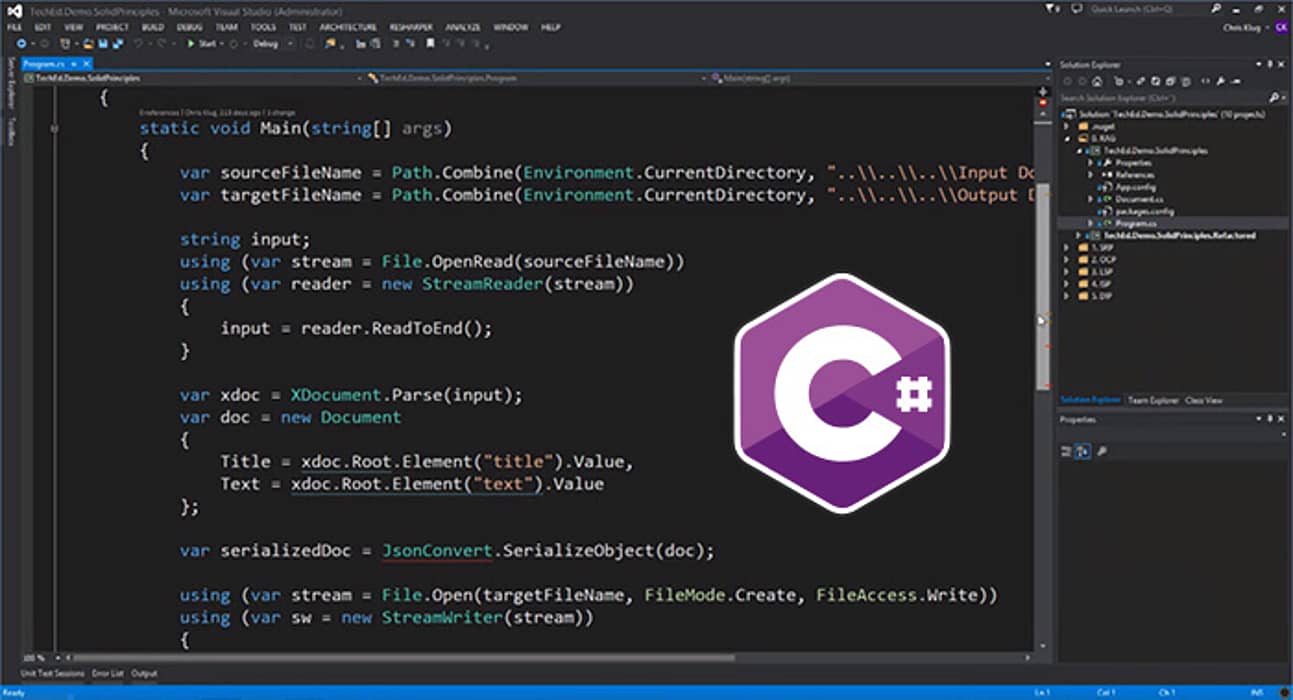
5. Ruby
The language was designed and developed in the mid-1990s in Japan. Ruby is a mobile-specific programming language with elements like reflective, object-oriented, general-purpose, and interpreted.
Tools Used In Cross-Platform Development
Thanks to the steadiness in the tech domain, there are a number of tools available that can come in handy in cross-platform app development. Every tool has its own characteristics. The following are the tools for developers:
1. React Native
React Native is one of the most popular cross-platform app development frameworks out there. The framework is used to create native-looking apps with a single codebase. It utilizes JavaScript and native UI components to create apps that are smooth and responsive.
React Native delivers a large and active community. This helps with providing relevant libraries, tools, and necessary support.
2. Flutter
Coming from the house of Google, Flutter is an open-source cross-platform app development framework. It is capable of building beautiful, fast, and multi-platform apps. The framework can build apps for Android, iOS, web, desktop, and Fuchsia OS.
Flutter uses Dart as a programming language. This makes the learning curve steeper. But, it has an incredible material design and a rendering engine. The combination helps create an app that is smooth and native looking.
3. Apache Cordova:
Cordova command line runs on Node.js and is available on NPM. The popular cross-platform development framework offers features like reusable code across platforms, support for offline scenarios, access to native device APIs, and more. Apache Cordova uses JavaScript, CSS, and HTML5 for app development.
4. Xamarin
Xamarin is a Microsoft-owned cross-platform development framework. Apps built using Xamarin contain standard, native user interface controls. Apps not only look the way the end user expects, but they behave that way too. It further has access to the full spectrum of functionality exposed by the underlying platform and device, including platform-specific capabilities like ARKit and Android Multi-Window mode. Xamarin also breaks downs the cross-platform operations like that of the creation of dynamic layouts for iOS.
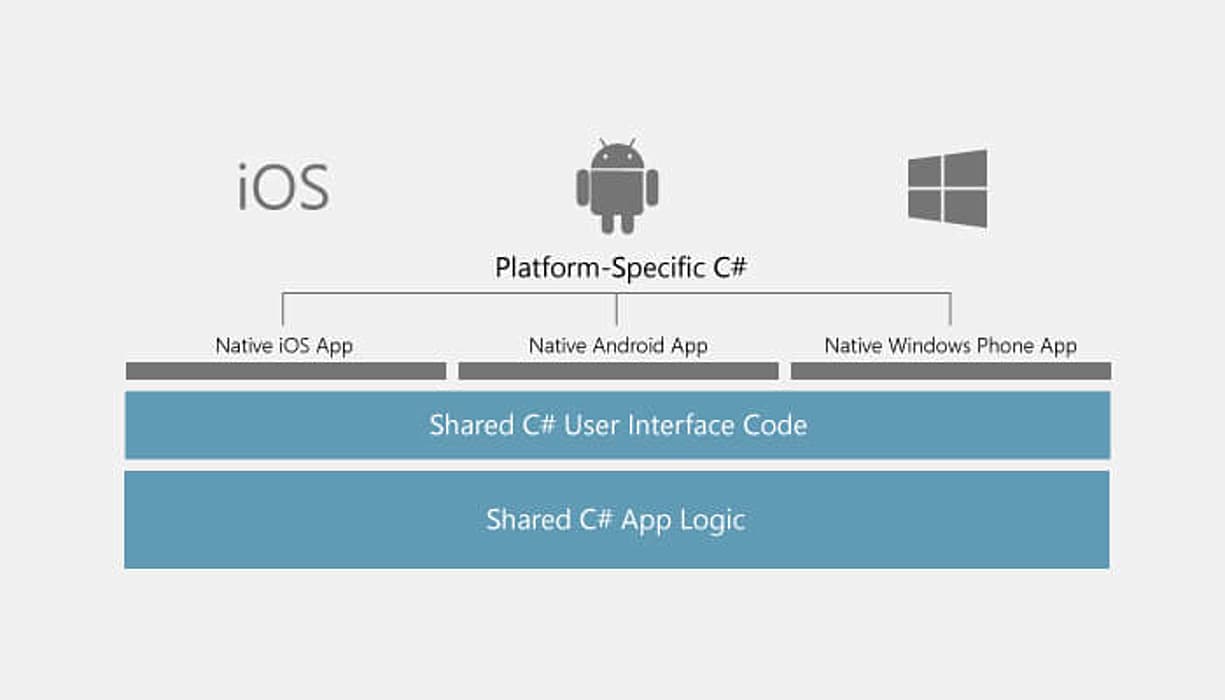
5. Unity
Unity mainly uses C# for coding and offers a wide range of resources for creators at every stage of learning. From free tutorials to in-person training, it has everything best in class. The cross-platform game engine is created by Unity Technologies and caters to 2D, 3D, connected, and AAA games. Unity framework comes with a lot of freebies like free plugins, detailed documentation, and more. For better options, the company offers paid sessions for superior graphics and deployment. However, this cab further leads to cost escalation.
6. NativeScript
It is an open source framework for building truly native mobile apps with Angular, Vue.js, TypeScript, or JavaScript. With it, the developer can easily create apps on the Apple iOS and Android platforms using their native UIs and libraries. The best part of this framework is that it lets the developers use most JavaScript libraries that don’t rely on the internet.

7. Sencha
It is a user interface JavaScript library, or web framework specifically built for the Mobile Web that offers various tools like Sencha Architect, Sencha Animator, and a few more. The enterprise-class Java and JavaScript frameworks provide developers with over a hundred professionally built and supported JavaScript components, including top-notch grids, delivering unmatched productivity.
Sencha product tools list include EXT JS, EXTReact, GXT, and Sencha Test. The most popular among them remains to be EXT JS, which is a complete JavaScript framework with a powerful UI component library that enables developers to quickly build and easily maintain data-intensive, enterprise web and mobile applications. The pricing remains a concern for the developers.
8. Appcelerator
It is an open-source framework that allows the creation of native mobile apps on platforms from a single JavaScript codebase. Appcelerator engages the common JavaScript language for creating native and cloud-connected mobile apps.
The platform offers a lot of features that help the developers to develop the apps easily. Furthermore, it provides an optional virtual private cloud option for companies that handle sensitive and private data.
9. Kony AppPlatform
It is a low-code development framework that involves minimal development hassle. Kony’s visual design canvas and tools enable faster design and development. Designers and developers can integrate 100 percent of the native OS or any available open-source and third-party framework or choose a pre-built template - for a stunning user experience without sacrificing speed.

10. RhoMobile Suite
RhoMobile Suite is again an open source framework, which is used for creating data-centric, and native mobile Appcelerator consumer apps. It offers the liberty to the developers to test applications without the need for emulators or hardware and it better suits data-centric enterprise apps. The one thing that separates this framework from cross-platform development tools is that it provides automatic data encryption.
Productive Editors and IDEs
The following editors and IDEs will help you with some more features. Take a look:
1. IntelliJ
Every aspect of IntelliJ IDEA is specifically designed to maximize developer productivity. Together, powerful static code analysis and ergonomic design make development not only productive but also an enjoyable experience. After IntelliJ IDEA's indexed your source code, it offers blazing fast and intelligent experience by giving relevant suggestions in every context: instant and smart code completion, on-the-fly code analysis and reliable refactoring tools.
2. Visual Studio
It is an integrated development environment (IDE) from Microsoft. Visual Studio is used to create websites, web apps, web services, mobile apps, and computer programs. It uses software development platforms such as Windows API, Windows Forms, Windows Presentation Foundation, and more. Most importantly, it can produce both native codes and managed code.
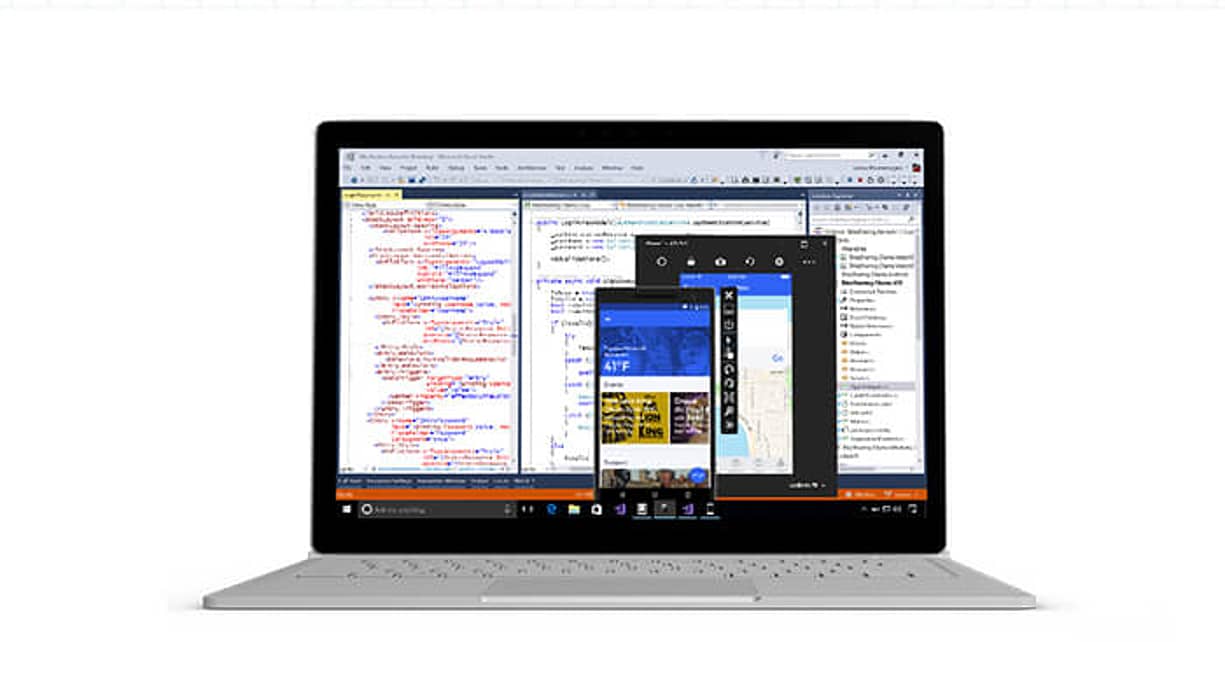
3. Cocos2D
It is a suite of open-source, game-development tool that is engaged in building games, apps and other cross-platform GUI based interactive programs. This tool is best to develop the iOS app. Being a framework, a single codebase covers C++, JavaScript, Swift, and Objective-C.
4. Qt
Qt is more than just an SDK. It's a technology strategy that enables the developer to quickly and cost-effectively design, develop, deploy, and maintain software while delivering a seamless user experience across all devices. Also, it lets you create fluid, high-performance, and intuitive UI, applications, and embedded devices with the same code base for all platforms.
5. MobinCube
This app builder requires no coding and is one of the preferred choices of budding developers. With its excellent visual interface, you can easily design your App. Initially, you just have to add pages to the app and then click, drag, drop, copy, and paste. The framework is quite flexible.
6. AppsMoment
Like MobinCube, AppsMoment is also a code-less platform, that keeps you away from learning any of the web languages. The platform is perfect for app development for iPhone, iPad, Android, and Kindle. Here, the developers can create and customize and publish their apps for free.
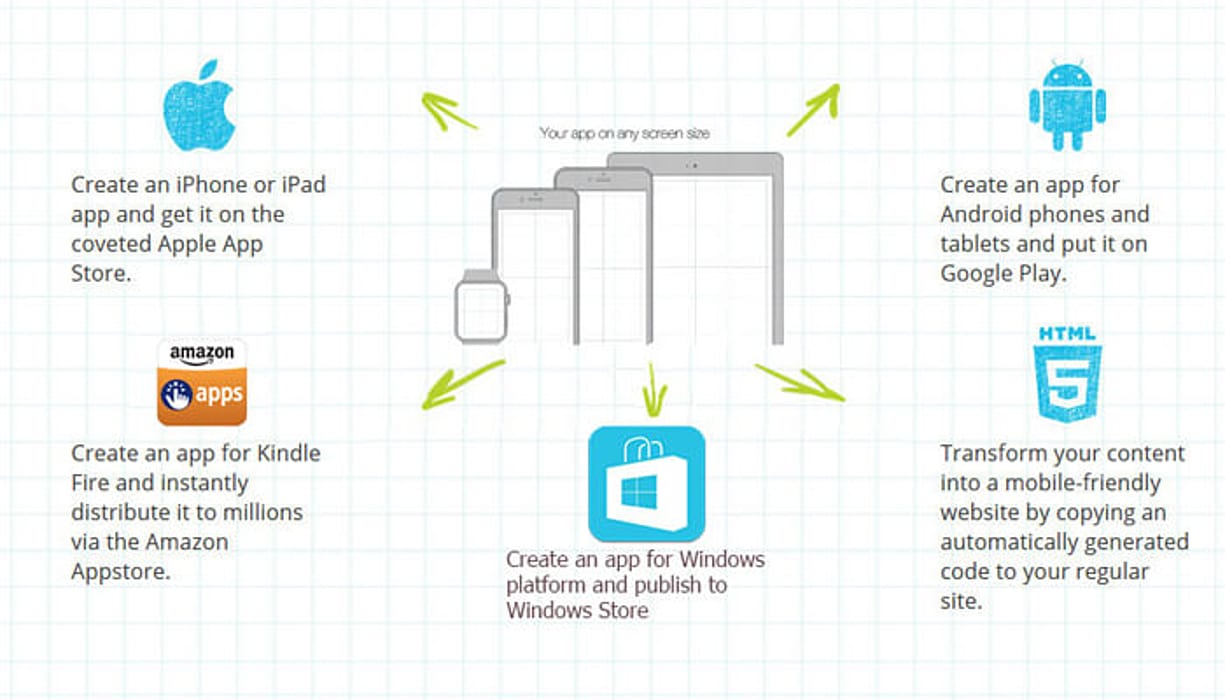
7. RubyMotion
It lets you quickly develop native apps for iOS, Android, and OS X, all using the editor and the Ruby language. RubyMotion features a statically-compiled version of the Ruby language designed for native mobile platforms, as well as a command-line based extensible toolchain that will let you easily customize your development workflow just the way you like it.
8. Ionic
An Ionic Account offers more than just the open source tools. It allows web developers to build, grow, and scale cross-platform mobile apps. From the open-source framework to the Cloud Platform, the apps will be built faster. The app development platform offers more features with better packages.
9. Dropsource
It visually creates powerful, data-driven, truly native iOS and Android apps without writing any code. Dropsource further reduces time-to-market for individuals and businesses who don’t want to waste much time. Use Dropsource to prototype and build rapidly, then test and publish seamlessly. It eliminates the requirement for manual coding while still providing access to lean and editable native source code.
10. Yapp
It is a platform that allows you to create easily, edit, and instantly publish engaging mobile apps compatible with iOS and Android Devices. The platform focuses more on app building for events, conferences, and meetings.
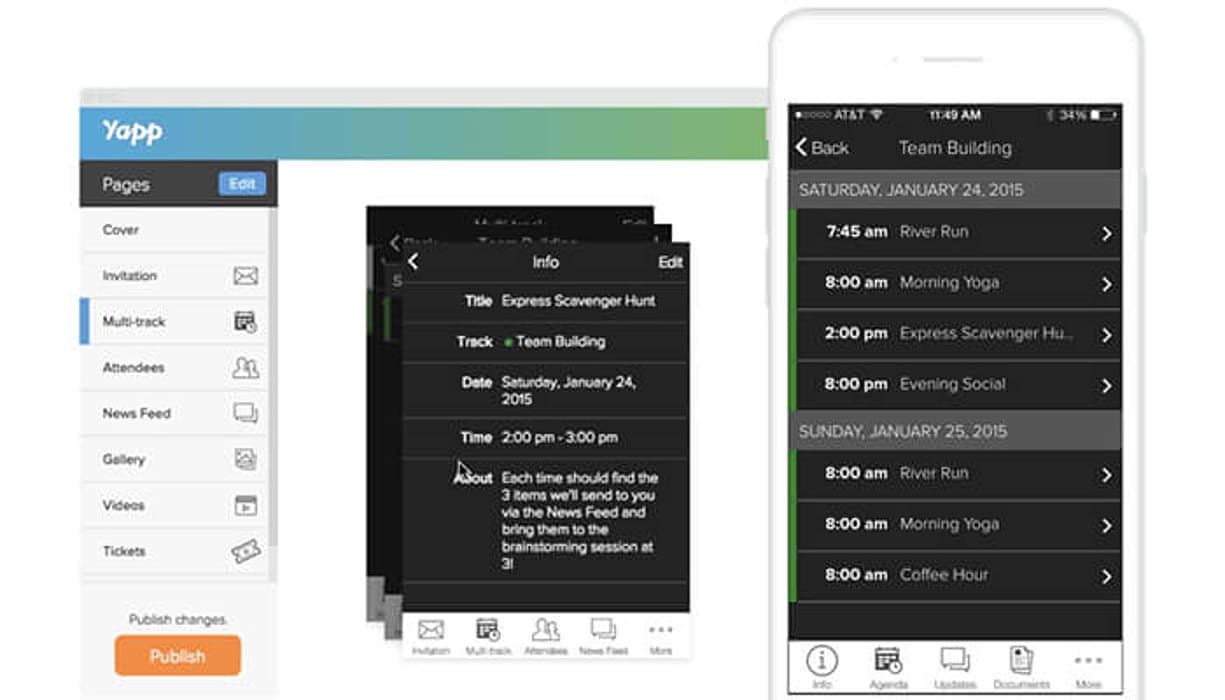
11. Corona
It offers full-featured mobile event apps of all sizes. The Corona offers some very notable features like rapid app development, the liberty to add unlimited pages, instant publishing, unlimited updates, and much more. It further monitors the apps' installs, usage, and content statistics in real-time, which ultimately helps in making data-driven decisions about your event content and communication.
12. Xojo
The cross-platform lets you create the native user interface quickly and intuitively with a drag-and-drop option. With over 40 user interface controls built-in, the apps built here can fit any platform. Additionally, Xojo offers cloud hosting as well.
Cross-Platform App Development Examples from Different Domains!

A lot of people see cross-platform app development with skepticism. And some of this skepticism isn't exactly wrong. This is because the quality of native apps will always remain superior. But, many cross-platform app development companies have released incredible apps. So, to clear that skepticism, here are some popular apps in different domains
- Social Media: Instagram is one of the most popular social media apps. It is built using React Native.
- Travel: Airbnb is a well-known app for finding homestays, hotels, and other rental properties. The seamless experience has been developed using React Native.
- Communication: Skype is a popular communication app. It used Xamarin for its development.
- Retail: Walmart uses React Native to deliver a consistent shopping experience.
- News: The New York Times delivers its news content through an app built using Flutter.
Cross-Platform App Development Best Practices to Follow!
For any process, it is essential to follow its best practices. This is true for cross-platform app development processes as well. So, here are some key best practices to follow:
Planning and Design
- Choose the right framework: Find one relevant to your project’s requirements. This could be the team’s expertise and the target platforms. Some popular options include React Native, Flutter, Xamarin, and Ionic.
- Prioritize core functionalities: Find the app's essential features. This ensures a seamless experience across platforms.
- Design for each platform: Optimize the UI/UX according to each platform’s design guidelines and user expectations. This helps maintain a consistent look and feel. It could involve customizing layouts, animations, and interactions.
Development
- Leverage code reusability: The primary advantage of cross-platform mobile app development is code reuse. Try to write code components that are modular and reusable. This will help in streamlining development and maintenance.
- Use platform-specific features strategically: Integrating all the native features is not always possible. So, try to integrate platform-specific features. For this, use plugins or platform-specific code when necessary.
- Write clean and maintainable code: Try to maintain a clear code structure, proper documentation, and consistent coding practices. This helps build a sustainable codebase, especially when working with multiple developers.
Testing and Deployment
- Test rigorously on multiple devices: Conduct thorough testing across devices and platforms. This is essential to ensure a smooth user experience and identify any compatibility issues.
- Implement continuous integration/continuous delivery (CI/CD): Automate testing and deployment processes. This helps with streamlining updates and bug fixes.
- Gather user feedback: Gather feedback from users consistently. This helps identify areas of improvement and ensures app relevance.
Here are some additional cross-platform app development tips:
- Selecting the right tools can improve the project’s efficiency and success.
- Use cross-platform UI libraries to deliver a consistent user experience.
- Optimize performance using techniques like lazy loading, code splitting, image compression, etc.
- Implement responsive design using techniques like fluid layouts, flexible grids, and media queries.
- Implement encryption protocols such as SSL/TLS for transmitting sensitive information.
- Handle platform differences such as user behavior, device capabilities, and system APIs.
The Conclusion
This was all that one needs to know before jumping into cross-platform mobile app development. I have given my best to apprise you of the best languages, mobile app development frameworks, tools, and platforms that will help you in trying your hands in this landscape.
Also, all the tools mentioned here have their own strengths and limitations. So it becomes very crucial that the tools be picked according to the project needs. Finally, We hope this article helps you better decide about cross-platform development.
For more insight into the topic, you can refer few of our other articles like “What Separates A Native App From A Hybrid App?” and “Advantages of Hybrid Mobile App Development.”
Frequently Asked Questions
-
What is cross-platform app development?
Cross-platform app development is used to build mobile apps with a single codebase. These apps run on multiple operating systems like iOS, Android, web, etc.
-
What is the best cross-platform app development framework?
-
Is cross-platform development worth it?
-
Should mobile app development be native or cross-platform?